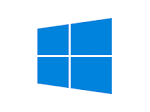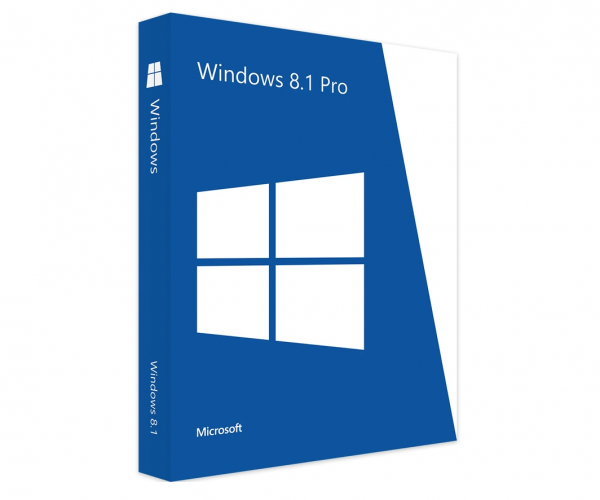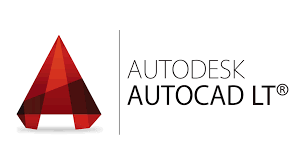1. Ensure that all existing licenses and installations of Microsoft Office are completely removed . After completion of payment, you will receive a username and password at the email your provided. Go to https://login.microsoftonline.com/ and login using your account credential.

2. At your first login, you are required to change your password to ensure that only you can access your account. Write down your password and store it safely as there is no way to recover your password once forgotten.

3. Welcome to your account dashboard! Install Office 365 by mousing over Install Office on the upper right. Simply click the first option ↓ Office 365 apps if you want to download and install the default installer for Office 365 Professional Plus. If you want to configure the language, version and install other apps available for your subscription, choose the second option Other install options.

4. Open the downloaded file and click Yes to allow the app to make changes to your device.

5. Office will now download. Depending on your internet connection, it could take several minutes.

6. Congratulations! Office 365 Professional Plus is now installed.